Digital Banking
I haven't used online banking before, how do I enroll?
Enrollment on Mobile
- Download. To enroll into Digital Banking, please download our mobile app in the Apple App Store or Google Play Store.
- Open. After installation, open the First Federal Bank of KC app, then click on “First time user? Enroll now.”
- Enroll. Please enter your Social Security Number, Account or Loan Number, Email, and Phone.
Enrollment on Desktop
- Open. On our website, www.ffbkc.com, click on the “Login” button and select “Digital Banking”. Underneath Continue, click on “If you have never used digital banking at FFBKC, click here to enroll now.”
- Enroll. Please enter your Social Security Number, Account or Loan Number, Email, and Phone.
Mobile App Instructions
- Launch the First Federal Bank of KC mobile app, then enter your username and password.
- Upon logging in, you’ll be asked to set up two-factor authentication to protect your accounts.
- Add your email address and a phone number to verify your device. A code will be texted to your device, but if it cannot accept text messages then you can receive the code via phone call.
- When you log into the mobile app for the first time, you’ll also be asked to enter a 4-digit passcode. You will use that passcode to log in unless your device accepts biometric identification (like fingerprint or face recognition).
Desktop Instructions
- Upon logging in, you’ll be asked to set up two-factor authentication to protect your accounts.
- Add your email address and a phone number to verify your device. A code will be texted to your device, but if it cannot accept text messages then you can receive the code via phone call.
- Enter your verification code when prompted. If you’re logging in from a secure device, you can check the box for “Don’t ask for codes again on this computer”. If you log in using a different or new device, you’ll be sent a new code to verify your identity.
What if I forgot my password and need to reset it?
Simply select the “forgot?” prompt when you reach the login screen or click here. Enter your username and email, and choose whether to receive a password reset link by text or email. You’ll receive a text or email from donotreply@firstfedbankkc.com.com with a code that will expire in 72 hours. Click the link to reset your password and follow the prompts. Please return directly to the desktop or mobile app to input your new password.
What are the technical requirements to access mobile and online banking?
Supported Web Browsers
- Apple Safari: Each year Apple typically makes upgrades to Safari during the fall. Approximately 60 days after a new version is released, the Digital Platform may deny older versions access. However this change requires that the new Safari version is available on both MacOS and iOS devices.
- Google Chrome: Chrome should automatically update and major updates are released approximately every 12 weeks. If Chrome is two versions older than the current stable channel version, the Digital Platform may deny it access.
- Microsoft Edge: Edge will be supported at the latest version only. The Digital Platform may deny access to older Microsoft Edge versions 60 days after a new version is released.
- Mozilla: FireFox should automatically update. If FireFox is two versions older than the current stable channel version, the Banno Digital Platform may deny it access.
Supported Mobile OS
- Apple iOS 17.0 or newer
- Google Android 8.0 or newer
General & Account
What is First Federal’s routing number?
Our routing number is 301071592. It appears as the first group of numbers printed on the bottom of your checks.
What do I do if I lose my debit card?
Call immediately:
(816) 245-4225 | Monday – Friday, 8:30 a.m. – 5:00 p.m. CT
How long does it take for a debit card transaction to clear my account?
The average time is 3 to 5 business days, however this varies from one merchant to another.
Security
How safe and secure is the Internet for online banking?
We use 128-bit encryption: Secure Socket Layer 3.0 (SSL) for all communications and transactions, including your questions to us using the Messages feature within Online and Mobile Banking. This is currently the highest level of security available for Internet transactions.
Can anyone else see my account information? Is it out in public?
No, your online account information is available through access methods that have been rigorously tested for security accessibility. The information is not public. Only you can access it using your username and password.
You can help safeguard your information and the banking systems by protecting your username and password. A proper combination of your username and password is the only way to get access into your account. Please be careful to keep this information secure and always sign off as soon as you have completed your online banking efforts.
Can Mobile and Online Banking remember my username and password?
For security reasons, Online Banking will not remember a username ID or password. You will have to enter both these items each time you begin a session. To change your password, click on Options and follow the instructions.
The Mobile Banking app will remember your username ID, but you will have to enter your password each time you log in.
Checking
How can I open an account?
First Federal offers a variety of checking accounts, including:
You can start the application for a First Federal account. Or stop by any of our convenient locations.
What do I need in order to open a checking account?
To open an account, you’ll need:
- Your driver’s license number
- Your Social Security number
- Joint account owner’s information (if applicable)
What information do I need to open a joint account?
To open a joint account, you’ll need:
- Your driver’s license number
- Your Social Security number
- Joint account owner’s license number
- Joint account owner’s Social Security number
How do I make an initial deposit for an account I just opened?
You can write a check from another account to open your First Federal Bank account or deposit cash
Contactless Chip Debit Card
How do contactless transactions work?
Contactless cards use near-field communication (NFC) to allow the card to communicate with the payment terminal with just a tap. Each chip and contactless transaction is identified by a one-time unique code, further protecting your personal information.
When will I get my contactless card?
Contactless-enabled cards will be issued to new customers at account opening and mailed to current cardholders prior to natural expiration.
Can I use my contactless card anywhere?
Yes, you can use your contactless chip debit card to purchase items in stores, restaurants, or wherever debit Mastercard® is accepted in the U.S and around the world. You also can use your debit card to withdraw cash without fees at any First Federal ATM, and any ATM in the nationwide MoneyPass network.
To tap to pay, look for the contactless symbol below on any payment terminal.
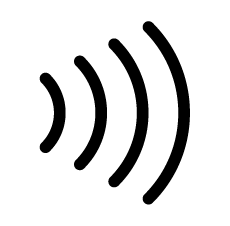
How else am I protected?
All debit cards that First Federal issues come with zero liability protection so you are not held liable for unauthorized transactions if a card is stolen, lost or fraudulently used at a merchant or online. As always, it’s important to promptly report a lost or stolen card or any suspicious transactions by calling (833) 305-5910. See the applicable agreement for your account on liability and reporting requirements for authorized transactions.
Savings
What types of savings accounts does First Federal offer?
We offer savings accounts designed to help you become the master of your money:
Is there a minimum balance for opening a savings account?
Yes, there are minimum balance requirements for savings accounts.
- First Savings Plus - $50 minimum deposit
- Premier Money Market - $2,500 minimum deposit
- Money Market - $1,000 minimum deposit
- Statement Savings - $200 minimum deposit
- Minor Savings - $25 minimum deposit
How do I sign up for a savings account?
You can get started opening a First Federal savings account online.
You can also visit any banking center in the KC metro area.
When do I start earning interest on my savings account?
You will earn interest monthly.
IRAs
What's the difference between a Roth and Traditional IRA?
The main difference is contributions made to a Roth IRA are not tax-deductible. Contributions to a Traditional IRA are tax-deductible. However, you won’t pay taxes on Roth IRA distributions in retirement, assuming they’re qualified withdrawals. Any taxable amount would be the earnings only.
Qualified withdrawals include:
It’s made after the 5-year holding period beginning with the first taxable year for which a contribution is made for your benefit, and one of the following conditions:
- You are age 59½ or older
- Disability distributions
- Death
- First-time homebuyers (exceptions apply)
Can I convert a Traditional IRA to a Roth IRA?
Yes, a conversion is removing your funds from your Traditional IRA and placing them in a Roth IRA. You will pay taxes as part of this conversion. But you won’t pay taxes when you make qualified withdrawals from the Roth IRA. Unlike a Traditional IRA, there is no required timeframe to begin withdrawing your Roth IRA funds.
Am I allowed to make a contribution to my Roth IRA after I retire?
Yes, if you have taxable income for at least as much as you are contributing. And your income falls within the guidelines established by the IRS.
What is the minimum dollar amount to open an IRA account?
The minimum opening deposit for our fixed-rate Certificate is $1,000. First Federal also offers an IRA Savings account with a $200 minimum opening balance.
Transfers
I have already set up a schedule of transfers through a banking center. Can I edit or stop these transactions using online or mobile banking?
No. If you have arranged for transfers but did not use Digital Banking to set them up, you will not be able to change anything about those transactions using Digital Banking. You must call or visit a banking center during regular business hours to make any changes.
What if Mobile and Online Banking goes down? Will my payments be made? Will my transfers go through?
If Mobile or Online Banking and all of our backup systems go down, trust that any scheduled transaction will go through. If you were in the middle of a transaction and you’re unsure whether it was completed, contact us to make sure your transaction was completed.
What is the transfer cutoff time?
One-time transfers are processed immediately until 7 p.m. CST on regular business days. Future dated or recurring transfers are made at approximately 7 p.m. on the date requested. If future dated or recurring transfers are scheduled to be processed on a weekend or a bank holiday, it will be processed on the business day prior to the scheduled date. Saturday, Sunday and bank holidays are not considered business days.
Why can’t I transfer funds from my passbook savings account?
Passbook accounts are set to only allow transactions to be processed when presented in person at a First Federal Banking Center. That means Online and Mobile Banking does not allow transfers to and from these accounts. You may change your Passbook savings account to a Statement Savings account to allow transfers at any banking center.
Loans
Can I make a loan payment online?
Yes! You can use our online portals, depending on the type of loan you have. Click on the blue Login button a the top of the page, then choose the description below that describes your loan.
If you are unsure of where to make online payments for your loan, please reach out to our loan department at 816-245-4203, or contact us.
What types of loans does First Federal offer?
We offer a wide variety of loans for people looking to borrow for a home, home improvements and vehicles. For more detailed information on each type of loan, click below.
What types of interest rates does First Federal offer?
We have some of the most competitive interest rates. Because rates change often, please check our Rates page for the most up-to-date information.
Who can I call if I have a question about First Federal’s loans?
We’re happy to answer any questions you may have about borrowing. You can reach us by phone at 816-245-4203 from 9 a.m.-4:30 p.m., Monday through Friday.
What do I need to have to apply for a loan?
Each loan carries specific requirements, so talk with a loan consultant to understand what’s required and what documents and information you’ll need to have. You can also check out our 5 Hacks for Getting a Home Loan blog post.
Education Hub
What is Education Hub?
Education Hub is a digital financial learning platform. Build a customized learning playlist by answering a brief questionnaire or explore curated topics such as budgeting, home ownership, retirement and more. You can access our platform
Is Education Hub free?
Yes! Education Hub is completely free to use.
How do I access Education Hub?
To access Education Hub on your desktop or laptop computer, go to the main navigation bar and click on Learn. Look at the left-column titled "Learn" and click on "Education Hub".
On your mobile device, click on the 'hamburger' button (three horizontal lines) in the top-right corner. Click on "Learn" and a menu will expand. Click on "Education Hub"
Alternatively, type "ffbkc.com/education" in your search bar.
Do I need an account to use Education Hub?
No, you do not need an account. However, if you want to track your learning progress, then you would need to sign up for an Education Hub account.




